DEVONthink for Mac
Knowledge base, information manager, and much more.
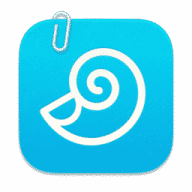
Your files are piling up like digital skyscrapers on your desk? DEVONthink Pro is the one place for all your documents on your Mac. Collect data of any kind, organize it, and link the various bits to create your own web of information. Work with it alone or in a team on Macs, iPads, and iPhones. Automate your workflows so you can concentrate on what's really important. Organize your knowledge the smart way, with DEVONthink.
This maintenance release lets you mirror DEVONthink reminders to Apple Reminders via a new script. It also includes a hidden preference to disable dark mode only for PDF documents on macOS Tahoe or later, and lets you run batch processing on specified records via AppleScript. The Pro and Server editions support Claude Sonnet and Opus 4.6 and improve the support for zAI and Qwen models. The update brings several fixes, too, e.g., for lists in rich text documents not displaying in macOS Tahoe.
DisablePDFDarkMode, disables dark mode for PDF documents on macOS Tahoe or later.perform batch configuration… record AppleScript command lets you run a batch configuration on specified records.scope: prefix and its abbreviation, s:, similar to the search AppleScript command (see below).search command now supports the scope: prefix (or its abbreviation, s:) if you leave the in parameter unspecified or as a missing value. Supported scopes are: all, inboxes, inbox, tags, trash, or the quoted name of a database.On Tagging event of smart rules. Fixed.createRecordWith JXA command didn't support all properties of smart groups. Fixed.unlinked Wiki links AppleScript property was incorrectly included in the properties property. Fixed.search AppleScript command wasn't marked as required and can't be a missing value. Fixed.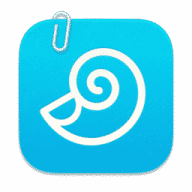
Comments
User Ratings